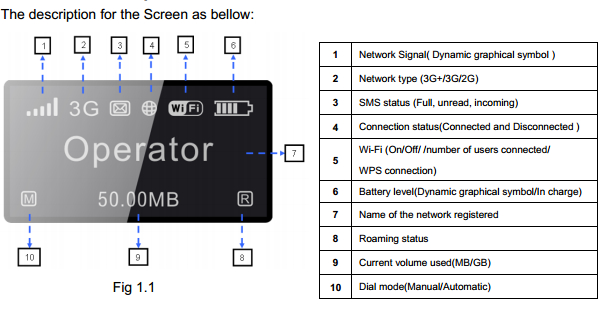FAQ's/Help
-
North America Plan Global Plan Plan 1 - 500 points (Calls & SMS only) Plan 1 - 200 points (Calls & SMS only) Plan 2 - 1,000 points (Calls & SMS only) Plan 2 - 400 points (Calls & SMS only) Data Plan 1 - 2G Data Plan (Data only) Data Plan 1 - 2G Data Plan (Data only) Data Plan 2 - 4G Data Plan (Data only) Data Plan 2 - 4G Data Plan (Data only) Data Plan 3 - 7G Data Plan (Data only) Data Plan 3 - 7G Data Plan (Data only) Value Bundle Plan (500 points & 2G Data) Value Bundle Plan (200 points & 2G Data) Value Bundle Plan (1,000 points & 4G Data) Value Bundle Plan (400 points & 4G Data) Value Bundle Plan (1,000 points & 7G Data) Value Bundle Plan (400 points & 7G Data) The VIP Attraction bundles offers call, sms and data plan options to visiting tourist. The two bundle plans are the North America plan and the Global plan.For these two plans the guest has the option of choosing 500 or 1000 points for the North America plan, 200 or 400 points for the Global plan, 2, 4, or 7 GB of data and the option of activating a plan on their Blackberry phone.
-
The Global plan allows Calls & SMS to the Networks/Regions below:
Destination Mobile Landline Fixed Lines Digicel Lime Flow Digicel Caribbean Canada US UK Cuba
The North America Plan allows Calls and Sms to the Networks/Region below:
Destination Mobile Landline Fixed Lines Digicel Lime Flow Digicel Caribbean Canada US UK Cuba -
The guest may book our rental service by:
- Visiting our website at https://stayconnectedjamaica.com/
- Calling our free phone number and prebooking with our Agents at 1-888-9355-11
-
Phones can be picked up at arrival at Club Mobay as prebooked and Walk in. Guest can only drop off the devices at Club Kingston.
-
Payment Methods Online Phone Rental Desk Visa Mastercard Discover Amex Cash Sim Sales Only Debit Cards -
After successfully completing the online purchase, the guest will be issued with a reference number or a unique confirmation number.Upon Arrival at the Airport the guest is required to proceed to the Club Mobay rental desk. A Stay Connected Representative will confirm the rental request, collect the deposit and issue the guest with the rental items.The guest will be required to test the devices and/or plan to confirm that they are working as required.
-
The guest can amend their order; this can be done up to 48 hours before their arrival.
- Once the guest successfully makes their rental request online, a confirmation will be sent to their email address, the email address will contain a direct link to the website where the guest will be instructed to amend the request.The email will contain a confirmation code as well as a pin number,this will only be sent to the guest’s email.
- The guest can also call the free phone number 1-888-9355-111 to request assistance with making changes to their rental request.
-
No, the guest will not be required to activate these plans, these plan will be activated by the Stay connected Team at the Club Mobay rental desk.
-
The plans are activated by the Stay connected Representative; this is done at the point when the guest arrives at the Club Mobay rental desk.
-
Club Kingston Departure– 4am-9pm (Drop Off)
Club Mobay Departure– 6am-10pm (Drop Off)
Club Mobay Arrival Lounge – 7am-6pm (Pick Up)
-
One point is deducted for 1 sms, while 1 point is also deducted for each minute on a call.
-
There is no charge to receive calls with the call plans.
-
Guests can check their call and sms balance by dialing *148*779# send
-
Guests can check their data balance by dialing *120*9# send.
-
The expiry date for all voice and data plans is 14 days.
-
There is a bundle notification that advises the guest when they are at 5 points; in addition to this after each call there is a data flash that indicates the amount of points that is remaining on the plan.
-
The guest would be required to contact the Vip Attractions Customer Care Centre on 1-888-935511; this would be free from their Digicel phone number.
-
No, the guest is not required to wait until all the points are exhausted to add additional points.
-
Yes, the guest can renew their plan by calling 1-888-9355-11 and advising the Customer Care Representative.
-
No, the guest is required to call the VIP Attractions free phone number 1-888-935511 for assistance with adding additional points.
-
No, the guest cannot activate two voice plans on the same number at the same time.If the guest wants to change from one bundle to the other, they would be required to have our Customer Care Representative halt the current plan and activate another plan.
-
Yes, the guest can now activate the plan of their choice.
-
No, the minutes will not roll over from one plan to the next.
-
No, the guest will not be able to transfer points to another account.
-
Yes, the guest will be given an additional 14 days to use the allotted points.
-
No, the guest is allowed to add points as many times as they see necessary.
-
No, activations and deactivations can only be done by the Stay Connected Customer Care Representative.
-
No, the benefits associated with the Vip Attraction bundles are only available within the Home Country.The guest will not be able to access these call plans outside of Jamaica.
-
No, the plans can only be activated on specially provisioned numbers by the Stay connected Representatives.
-
No, the guest is not able to access any special digicel offers or promotions
-
Yes, the guest is allowed to add any additional points after the initial plan activation.
-
Can the guest use their Priority pass/Diner card/Airport angels to prebook the phone rental service?No, these cards are not accepted as payment for the rental service.
-
The guest will be required to return the rental device to the Club Mobay Phone rental returns desk, on the droff off day.The Club Mobay Representative will inspect the device and return the deposit to the guest once the device is in good working.An email or text message will be sent to guest at least 24 hours in advance, this email/text will be a reminder to the guest to drop off the device, it will also contain information as to where to drop off the device.
-
Cancellations can be done up to 48 hours before the guest arrives, cancellations will not be approved after the 48 hour window.
-
If the rental order was done online or at the phone rental desk, the money deducted will automatically be credited to the guest's account, once the cancellation request was received with the 48 hour window.
-
The terms and conditions in the contract will apply.
-
Damage to the handset can be but is not limited to:
- Physical damage of the handset
- Liquid damage to the handset
- Cracked screens
-
After the handset is returned, we accept the responsibility for resetting all the functions of the phone/device, including placing the number in quarantine for 14 days.
-
A SIM card is the device (a small plastic card about the size of a thumb nail) that enables your phone to work and provide a phone service. The SIM card stores information that identifies the phone to the network service provider and thereby allows the phone/device to connect to the network and make calls.
-
Yes, a sim card only can be purchased.
-
Micro Sim and Nano Sims are available for sale
-
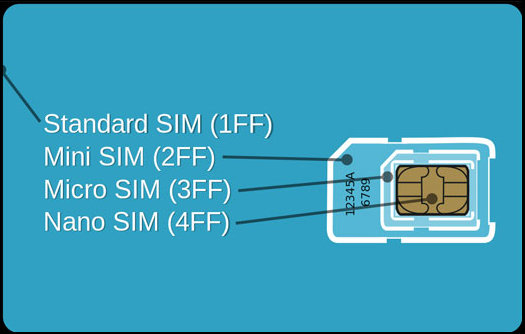
A mini sim or Micro Sim is cut down to be used in an applicable device such as Ipad or Iphone. Nano SIM refers to the SIM (Subscriber Identity Module) standard used by the cellular capable iPad models. -
Yes, however, the guest can only purchase one data plan, after the intial plan expires, the guest will need to top up with Digicel credit.
-
The guest is required to provide their passport, along with payment, this can be via credit card, cash or debit card.
-
The cost for the Sim Card only is US $20.00
-
Payment Methods Online Phone Rental Desk Visa Mastercard Discover Amex Cash Sim Sales Only Debit Cards -
The guest may preorder the sim by:
- Visiting our website at https://stayconnectedjamaica.com/
- Calling our free phone number and prebooking with our Agents at 1-888-9355-11
-
No, the guest is only allowed to activate one data plan, after exhausting the points the guest would be required to top up with digicel credit.
-
After successfully completing the online purchase, the guest will be issued with a reference number or a unique confirmation number.Upon Arrival at the Airport the guest is required to proceed to the Club Mobay rental desk.The Stay connected Representative will confirm the rental request, collect the deposit and issue the rental item/s.The guest will be required to test the devices/Sim card and/or plan to confirm that it is working as required.
-
The guest can amend their order; this can be done up to 48 hours before their arrival.
- Once the guest successfully makes their rental request online, a confirmation will be sent to their email address, the email address will contain a direct link to the website where the guest will be instructed to amend the request using the confirmation and pin number that can only be found in the email.
- The guest can also call the free phone number 1-888-9355-111 to request assistance with making changes to their rental request.
-
The PIN (Personal Identification Number) code prevents unauthorized access to the SIM card in your phone. If you enter the PIN code incorrectly 3 times in a row, the SIM card will be blocked. To un-block the SIM card, you will need to enter the PUK (Personal Unlock Key) code.
-
The sim card can store between 200-250 contacts.
-
To activate call waiting dial *43# send.
-
To check the phone number dial *129# send
-
To check the voice and sms balance on the sim card, dial *148*779# send.
-
To check the data balance dial *120*9# send.
-
The Nokia 106 and the Alcatel DL600 are available for rental.
-
The guest may book our rental service by:
- Visiting our website at https://stayconnectedjamaica.com/
- Calling our free phone number and prebooking with our Agents at 1-888-9355-11
-
Payment Methods Online Phone Rental Desk Visa Mastercard Discover Amex Cash Sim Sales Only Debit Cards -
After successfully completing the online purchase, the guest will be issued with a reference number or a unique confirmation number.Upon Arrival at the Airport the guest is required to proceed to the Club Mobay rental desk.The Representative will confirm the rental request, collect the deposit and issue the guest with the rental items.The guest will be required to test the devices and/or plan to confirm that they are working as required
-
The guest can amend their order; this can be done up to 48 hours before their arrival.
- Once the guest successfully makes their rental request online, a confirmation will be sent to their email address, the email address will contain a direct link to the website where the guest will be instructed to amend the request.The email will contain a confirmation number as well as a pin number, this will only be sent to the guest via email.
- The guest can also call the free phone number 1-888-9355-111 to request assistance with making changes to their rental request.
-
No, the phone can only be used on the Home network in Jamaica.
-
Unplug the battery charger when the battery indicator shows that the battery is full.For first and consecutive charges,charging the battery can take up to two hours to three hours.It is not recommended to keep the charge longer.When charging through a USB, charging may take longer than 2 hours.
-
Turn off the bluetooth when it is not needed.Turn off scanning,disable the show when available option.Select packet data connection select when needed,select network modethen gsm.Leaving applications running increases the demand on the battery life,close all applications when they are not in use.Turn off the vibrate function.Ensure that your phone is running the latest software.
-
If the phone stops working contact the free phone number 1-888-9355-11, the Stay connected representative will advise accordingly.
-
No, the phone and sim will be pre-assembled.
-
The PIN (personal Identification Number) code prevents unauthorized access to the Sim Card in your phone.If you enter the PIN code incorrectly 3 times in a row,the sim card will be blocked.This will only occur,if the pin request is enabled.To un-block the sim card,you will need to the PUK(Personal Unlock Key)code.
-
No, the network will automatically be selected when the phone is powered on.
-
For internet/Data browsing we recommend the DL600.
-
For browsing, ensure that a Data plan is purchased.Go to settingsselect data usageturn data on.
-
To check the balance on the data, dial *120*9# send
-
To purchase additional data, dial 1-888-9355-11 and speak to a Stay connected Customer Care Representative, they will assist with adding data to the device.
-
Yes, the guest can renew their plan by calling 1-888-9355-11 and advising the Stay connected Customer Care Representative.
-
No, we are unable to provide that information.A recommendation would be to check the call log in the handset?
-
Yes, the guest is allowed to rent more than one handset.Please note that a deposit is required for each device.
-
The network default settings is that the number is shown for each call.If you wish to withhold the telephone number,dial #31# 1876-xxx-xxxx before dialing the desired phone number.
-
No, you will not be able to change the phone midway the period.
-
The menu settings are in English.
-
You’re Jamaica Cell to US: 1 – area code – phone number
US to Your Jamaica Cell: 1 – 876 – phone number
Your Jamaica Cell Number to Jamaica: phone number
Jamaica to Your Jamaica Cell Number: phone number
-
You may dial 119 or 110 toll free in order to contact the police or an ambulance.
-
Check the handset to ensure that the coverage bars are present on the main screen, if you are getting no coverage.Go to settingsselect moreMobile networksthen select network operators.Perform a network search for it to pick up the available networks.
-
That depends on the international long distance rates charged by their service provider or international calling card.
-
To access voicemail, press 123
.The voicemail will have a predefined greeting. -
Yes, each handset will attract a deposit.
-
Digicel networks boasts 99% coverage throughout the entire length and breadth of the Country, you should have perfectly good signal,except in areas that are labeled bad spots,example enclosed areas such as tunnels,underground and heavily confined areas such as maximum security prisons.
-
No, the handsets are locked to the Digicel Network and as such another network sim will not work in the handset.
-
No, the handsets and locked to the Digicel Network and as such another network sim will not work in the handset.
-
It would be best to first contact the free phone number 1-888-935-11, the Stay connected Customer Care representative will advise accordingly.
-
The guest will be required to return the phone to the Club Mobay Phone rental returns desk, on the drop off day.Text messages or email with reminders will be sent to the guest 24 hours in advance, it will also contain details of where to drop off the device.The Club Mobay Representative will inspect the device and return the deposit to the guest once the device is in good working.
-
The terms and conditions in the contract will apply.
-
Damage to the handset can be but is not limited to:
- Physical damage of the handset
- Liquid damage to the handset
- Cracked screens
-
A portion of the deposit may be used to recover the cost of the charger.
-
The terms and conditions outlined in the contract will apply.
-
The terms and conditions in the contract will apply.
-
You can call the Stay connected free phone number 1-888-9355-111
-
Cancellations can be done up to 48 hours before the guest arrives, cancellations will not be approved after the 48 hour window.
-
If the rental order was done online or at the phone rental desk, the money deducted will automatically be credited to the guest’s account, once the cancellation request was received with the 48 hour window.
-
After the handset is returned, we accept the responsibility for resetting all the functions of the phone, including placing the number in quarantine for 14 days.
-
The iPad, Youth pad and Samsun Galaxy are available for rental.
-
The guest may book our rental service by:
- Visiting our website at https://stayconnectedjamaica.com/
- Calling our free phone number and prebooking with our Agents at 1-888-9355-11
-
Payment Methods Online Phone Rental Desk Visa Mastercard Discover Amex Cash Sim Sales Only Debit Cards -
After successfully completing the online purchase, the guest will be issued with a reference number or a unique confirmation number.Upon Arrival at the Airport the guest is required to proceed to the Club Mobay rental desk.The Representative will confirm the rental request, collect the deposit and issue the guest with the rental items.The guest will be required to test the devices and/or plan to confirm that they are working as required.
-
The guest can amend their order; this can be done up to 48 hours before their arrival.
- Once the guest successfully makes their rental request online, a confirmation will be sent to their email address, the email address will contain a direct link to the website where the guest will be instructed to amend the request.The email will contain a confirmation number as well as a pin number,this email will only be sent to the guest.
- The guest can also call the free phone number 1-888-9355-111 to request assistance with making changes to their rental request.
-
No, the guest will not be required to activate these plans; these plans will be activated by the Stay connected staff at the Club Mobay rental desk.
-
The plans are activated by the Stay connected Representative; this is done at the point when the guest arrives at the Club Mobay rental desk.
-
Club Kingston Departure– 4am-9pm (Drop Off)
Club Mobay Departure– 6am-10pm (Drop Off)
Club Mobay Arrival Lounge – 7am-6pm (Pick Up)
-
One point is deducted for 1 sms, while 1 point is also deducted for each minute on a call.
-
There is no charge to receive calls with the call plans.
-
Guests can check their call and sms balance by dialing *148*779# send
-
Guests can check their data balance by dialing *120*9# send.
-
The maximum first time charge should be eight hours.
-
Allow the battery to charge for a while, especially if it is the first use.
-
No, we recommend that the guest activate a data plan (2GB.4GB, or 7GB)
-
Plug the Tablet on to the main unit for charging, only use approved devices for charging the Tablets.
-
The tablet will charge when it is turned on, off or even on screen save mode, you will be required to plug it in to the adapter main or with the USB.
-
The expiry date for all voice and data plans is 14 days.
-
There is a bundle notification that advises the guest when they are at 5 points; in addition to this after each call there is a data flash that indicates the amount of points that is remaining on the plan.
-
The guest would be required to contact the Stay Connected Customer Care Centre on 1-888-935511; this would be free from their Digicel phone number.
-
No, the guest is not required to wait until all the points are exhausted to add additional points.
-
If the device stops working contact the free phone number 1-888-9355-11, the Stay Connected representative will advise accordingly.
-
To purchase additional data, dial 1-888-9355-11 and speak to a Stay Connected Customer Care representative, they will assist with adding data to the device.
-
Yes, the guest can renew their plan by calling 1-888-9355-11 and advising the Stay Connected Customer Care Representative.
-
No, the guest is required to call the VIP Attractions free phone number 1-888-935511 for assistance with adding additional points.
-
No, the guest cannot activate two voice plans on the same number at the same time.If the guest wants to change from one bundle to the other, they would be required to have our Stay Connected Customer Care Representative halt the current plan and activate another plan.
-
Yes, the guest can now activate the plan of their choice.
-
No, the minutes will not roll over from one plan to the next.
-
No, the guest will not be able to transfer points to another account.
-
Yes, the guest will be given an additional 14 days to use the allotted points.
-
No, the guest is allowed to add points as many times as they see necessary.
-
No, activations and deactivations can only be done by the Stay Connected Customer Care representative.
-
No, the benefits associated with the Stay Connected plans are only available within the Home Country.The guest will not be able to access these call plans outside of Jamaica.
-
No, the plans can only be activated on specially provisioned numbers by the Stay connected Representatives.
-
No, the guest is not able to access any special Digicel offers or promotions
-
The guest is allowed to add any additional points after the initial plan activation.
-
Can the guest use their Priority pass/Diner card/Airport angels to prebook the phone rental service?No, these cards are not accepted as payment for the phone rental service.
-
Yes, the guest is allowed to rent more than one Tablet.
-
Yes, each device will attract a deposit.
-
It would be best to first contact the free phone number 1-888-935-11, the Stay Connected Customer Care representative will advise accordingly.
-
The guest will be required to return the Tablet to the Club Mobay rental returns desk, on the drop off day.The Stay connected Representative will inspect the device and return the deposit to the guest once the device is in good working. Text messages or email with reminders will be sent to the guest 24 hours in advance, it will also contain details of where to drop off the device.
-
The terms and conditions outlined in the contract will apply.
-
-
Damage to the Tablet can be but is not limited to:
- Physical damage of the device
- Liquid damage to the device
- Cracked screen
-
The terms and conditions in the contract will apply.
-
The terms and conditions in the contract will apply.
-
Cancellations can be done up to 48 hours before the guest arrives, cancellations will not be approved after the 48 hour window.
-
If the rental order was done online or at the phone rental desk, the money deducted will automatically be credited to the guest’s account, once the cancellation request was received with the 48 hour window.
-
After the handset is returned, we accept the responsibility for resetting all the functions of the phone, including placing the number in quarantine for 14 days.
-
The MiFi hotspot device is a compact wireless modem that provides Internet or network access to any WiFi enabled peripheral device. For added security and accessibility each MiFi device can be password enabled to ensure that only authorized users can access the system.
-
The guest may book our rental service by:
- Visiting our website at https://stayconnectedjamaica.com/
- Calling our free phone number and prebooking with our Agents at 1-888-9355-11
-
Payment Methods Online Phone Rental Desk Visa Mastercard Discover Amex Cash Sim Sales Only Debit Cards -
After successfully completing the online purchase, the guest will be issued with a reference number or a unique confirmation number.Upon Arrival at the Airport the guest is required to proceed to the Club Mobay rental desk.The Representative will confirm your rental request, collect the deposit and issue the rental item/s.The guest will be required to test the devices and/or plan to confirm that it is working as required.
-
The guest can amend their order; this can be done up to 48 hours before their arrival.
- Once the guest successfully makes their rental request online, a confirmation will be sent to their email address, the email address will contain a direct link to the website where the guest will be instructed to amend the request, the email will contain a confirmation numbers along with a pin code.This information will only be sent to the guests email address.
- The guest can also call the free phone number 1-888-9355-111 to request assistance with making changes to their rental request.
-
If the phone stops working contact the free phone number 1-888-9355-11, the Stay Connected representative will advise accordingly.
-
No, the device and sim will be pre-assembled.
-
Contact the Stay connected free phone number (1-888-9355-111) and purchase additional data.
-
The Mifi device can connect up to 10 Wifi enabled peripheral devices.
-
Data Rate HSDPA Downlink 21Mpbs, Uplink 5.76Mpbs 4G Bands N/A 3G Bands 850/1900/2100 MHz 2G bands 850/900/1800/1900 MHz Wi-Fi 2.4GHz,802.11b/g/n Storage Capacity NAND flash 128MB + SDRAM 64MB External Interface Micro USB 2.0 interface Battery 1500mAH -
There are two types of charging,one is via the main charger,the other is via PC USB cable.Charging rates depend on whether the device is connected to the 3G network,whether the Wi-FI is transmitting,and whether the device is connected to the main charger or to PC.The main charger is the recommended source of charging.Main charger when power is off will take maximum 3 hours,while charging on the USB will take a maximum of 4 hours.In order to protect the charger please charge when the low power indication appears on the screen.
-
Yes, there are many precautions be taken when using the device, this is not limited to the list below.
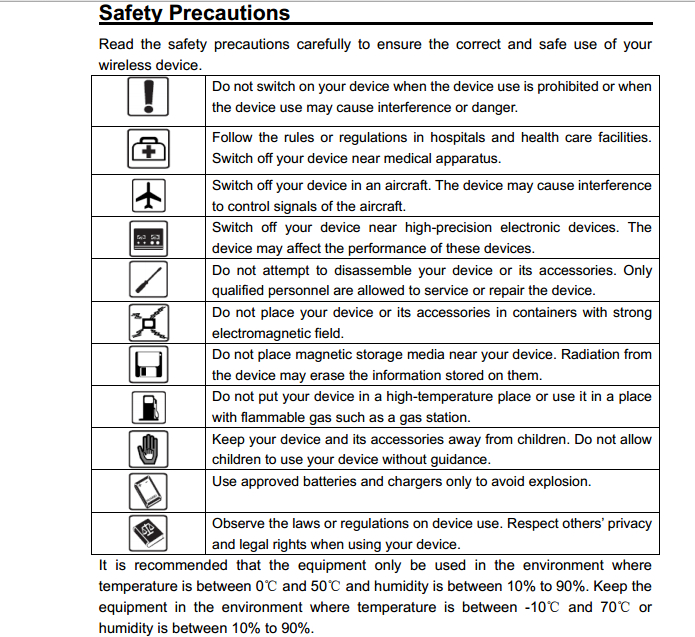
-
Yes, the device can be password protected.
-
To enable a password, follow the steps outlined below:
- Connection mode: Set the dial mode of the device,default is manual
- SSID:Set thenetwork name of this device
- Login in password:Set the password for the login
- Security:Configure the security mode for Wi-Fi connection
-
The device broadcasts Wifi connectivity for a distance of up to 30 Ft.
-
To use this device you need a device with Wifi capability (supporting Wi-Fi 802.11 b/g/n and a web browser.
-
To turn on the device, switch the button down to the ON.To turn off the device switch the button down to the OFF.
-
- Firefox 4.0.1-9.0
- Safari 2.0-5.1.2 IE 6.0-9.0
- Opera 9.64-11.60
- Chrome 5.0-14.0
-
The device supports Windows XP/Vista/7; MAC OS X10.5-10.7
-
Yes, you can rent more than one device, please note that a deposit is required for each device rented.
-
Open your wireless network connection list and select the relative SSID.
- Windows: Right-click Wireless network connection on the task bar, and select view available networks.
- Mac: Pull down list from AirPort icon. Select the SSID from the drop down menu
- iOS: Settings->Wi-Fi. Choose the SSID from the available Networks.
- Android: Settings->Wireless controls->Wi-Fi settings. Choose SSID from the available networks.
-
Yes,the device can be used independently of the USB port,after intial set up(if required) you can remove the device from the USB port.To log on to the device,search among the Wifi list for Alcatel Y580,then select connect.
-
Ensure that the password you entered is the correct one:
- Touch "WPS/Wake up" key to light the screen to check the Wi-Fi users connected, the maximum permitted is 10 users.
- Check if WPS security enabled on your PC, If so, check the device, to see it is expecting a WPS action from your PC.
-
The possible reasons listed are unstable local signal and hardware problems. If you are inside a building or near a structure that may be blocking the signal, change the position or location of the device.For example try moving the device close to the window.Check the device status display for error message or information.
-
You can rest the device to a factory defaults by a long press on the master reset button on the bottom of the device marked with R.
-
Press and hold the connect button for more than 2 seconds,or log in the web browser, go to ?connections ?connections status, ? then click connect.
-
Press and hold the connect button for more than 2 seconds or login to the web browser, go to ?connections ?connections status and ? click disconnect.
-
To search for the network manually log in to the web browser, Go to Connection?Network?choose manual for network selection, click apply?then click refresh.
-
Log in to the web browser, Go to ?Connection?then Usage history.The main screen will also display the amount of data that has been used.
-
To purchase additional data, dial 1-888-9355-11 and speak to a Stay connected Representative, they will assist with adding data to the device.
-
Yes, the guest can renew their plan by calling 1-888-9355-11 and advising the Customer Care representative.
-
Log in to the web browser go to ?Quick set up?admin set up?connection mode?set to automatic.
-
The terms and conditions outlined in the contract will apply.
-
The terms and conditions outlined in the contract will apply.
-
The guest will be required to return the device to the Club Mobay rental returns desk, on the drop off day.The Stay connected Representative will inspect the device and return the deposit to the guest once the device is in good working. Messages or email with reminders will be sent to the guest 24 hours in advance, it will also contain details of where to drop off the device
-
Cancellations can be done up to 48 hours before the guest arrives, cancellations will not be approved after the 48 hour window.
To do the following contact us regarding an existing order call us on 1888 9355 111 from within Jamaica, 1876 619 1565 from outside Jamaica or email us with your request at info@vipattractions.com
- To Top Up your Rental Phone with another Stay Connected Call/Data Plan
- Find out your Points / Data Balance
- Find out the expiry date on you current Call / Data Plan
- Edit your order
- General Queries